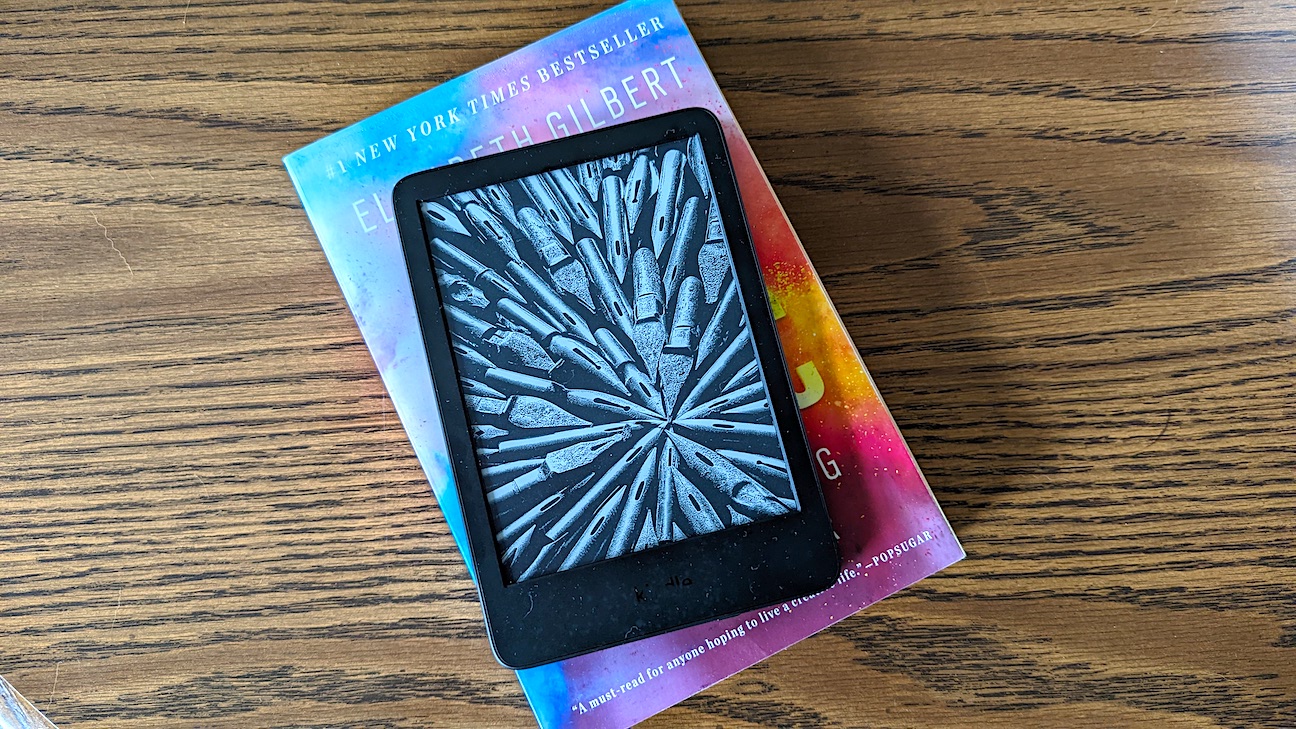To me, paperback and hardcover books are special: The smell of their pages, the sound of flipping through them, and the weight of a really big book in your hands. But in the interest of tech (and my job), I decided to give the new Kindle a shot. I’m happy to report that I’m a fully converted Kindle reader. The new 2022 entry-level Kindle comes with a lot of upgrades, making it a bit more competitive with more expensive models like the Kindle Paperwhite and the Kindle Oasis e-readers. But as someone who’s never used a Kindle, this model’s simplicity impressed me and made reading new and exciting again. Also: How to get (great) free books on Kindle
Much-needed upgrades from the previous generation
While I can’t speak to the previous generation Kindle, I was impressed with this Kindle’s display. Its 300 ppi is the same display as the Paperwhite and the Oasis. The anti-glare display also makes it easy to read in any light, and dark mode is a warm welcome to my eyes when trying to read at night without letting the blue light of a screen interrupt my sleep cycle. This new Kindle is also the most lightweight Kindle out of any of the models. The previous generation clocked in at 6.1 ounces, but this new one is only 5.56 ounces, and it is drastically easier to carry and hold than an actual book. For reference, the Paperwhite is 7.23 ounces, and the Oasis is 6.6 ounces. The Kindle’s body is made of 30% and 75% recycled plastics, and 90% recycled magnesium materials, and comes in black and a new denim blue color.
Setup process
As someone who has never even held a Kindle before, I found the setup process more challenging than I expected. It took me longer than I’d like to admit to figure out how to get to the home screen. But once I had it figured out, it all became second nature to me. To get to the home screen (where you can see your library and access the Kindle store), simply tap the top middle of your Kindle. To get to the settings (where you can adjust brightness, turn on dark mode, and turn on airplane mode), swipe down from the top of your Kindle. As with any Kindle, you get three months free of Kindle Unlimited (after that, it’s $10 a month). Setting up my Kindle Unlimited account was much more self-explanatory than the device itself, and finding books and switching between them is easy. The Kindle Unlimited Store can be a little dangerous, since it’s easy to get tempted to add best sellers, curated recommendations, and new releases to your library before finishing the book you’re currently reading. However, I love the variety the store has: It has both newer page-turners and picks from indie and self-published writers (which I read a lot of). Also: How to buy books on Kindle
Reading experience
I found myself reading more with the Kindle than with a physical book. Since it’s so lightweight, it’s easier to bring it in my purse and take it out while waiting for a doctor’s appointment or getting my oil changed, instead of aimlessly scrolling my phone. I love that you can customize the page layout, the text size, what you see on each page, and how your Kindle looks when turned off. I also like that the Kindle learns your reading speed and can show you how long you have left in the chapter, which is helpful when deciding, “Should I stop here or finish the chapter?” Reading the Kindle made me want to read more in general, perhaps because of its newness or because the book I am reading is really good, but I also noticed I am not as distracted reading with a Kindle as I am with a regular book. There’s something about having a single page on the screen to focus on, instead of two pages of a book that I get tempted to glance at for spoilers. The pages load quickly and easily, the backlight is exceptional, and the battery life is still at about 70% after one week of frequent use. One thing this Kindle could use is some improvement on its web browsing experience. I know this is not a tablet, but I did use the web browser once or twice when trying to look up where a specific mountain range was in the book I was reading. The experience was slow and clunky, and not all websites work on the Kindle’s layout, but again, this is an e-reader, not a tablet, so I won’t knock off too many points for that. Also: The best book subscriptions services
Bottom line
I love this Kindle. It’s easy on the eyes when you’re reading both in daylight and at nighttime, it’s so lightweight and portable, and I have an entire library in my purse now. The Kindle made me excited to read again, something even a brand new hardcover book hasn’t been able to do in years. Something to keep in mind is that this Kindle only has four front LEDs compared to the Paperwhite’s and Oasis’ 17 front LEDs, and it’s also not waterproof, so you’ll have to be extra careful if you plan to read poolside. However, since this is the first Kindle I have ever dabbled with, I can’t say if it’s better than the other more costly and feature-rich models, but this Kindle skeptic is happy with what the new entry-level Kindle offers.
Alternatives to consider
Of course, if you’ve been a Kindle reader for a while now, I don’t blame you for wanting something more advanced and feature-rich. The Kindle Paperwhite and the Kindle Oasis are obvious upgrades to the entry-level Kindle. And, if you really want to branch out, the new Kindle Scribe is part tablet, part e-reader.