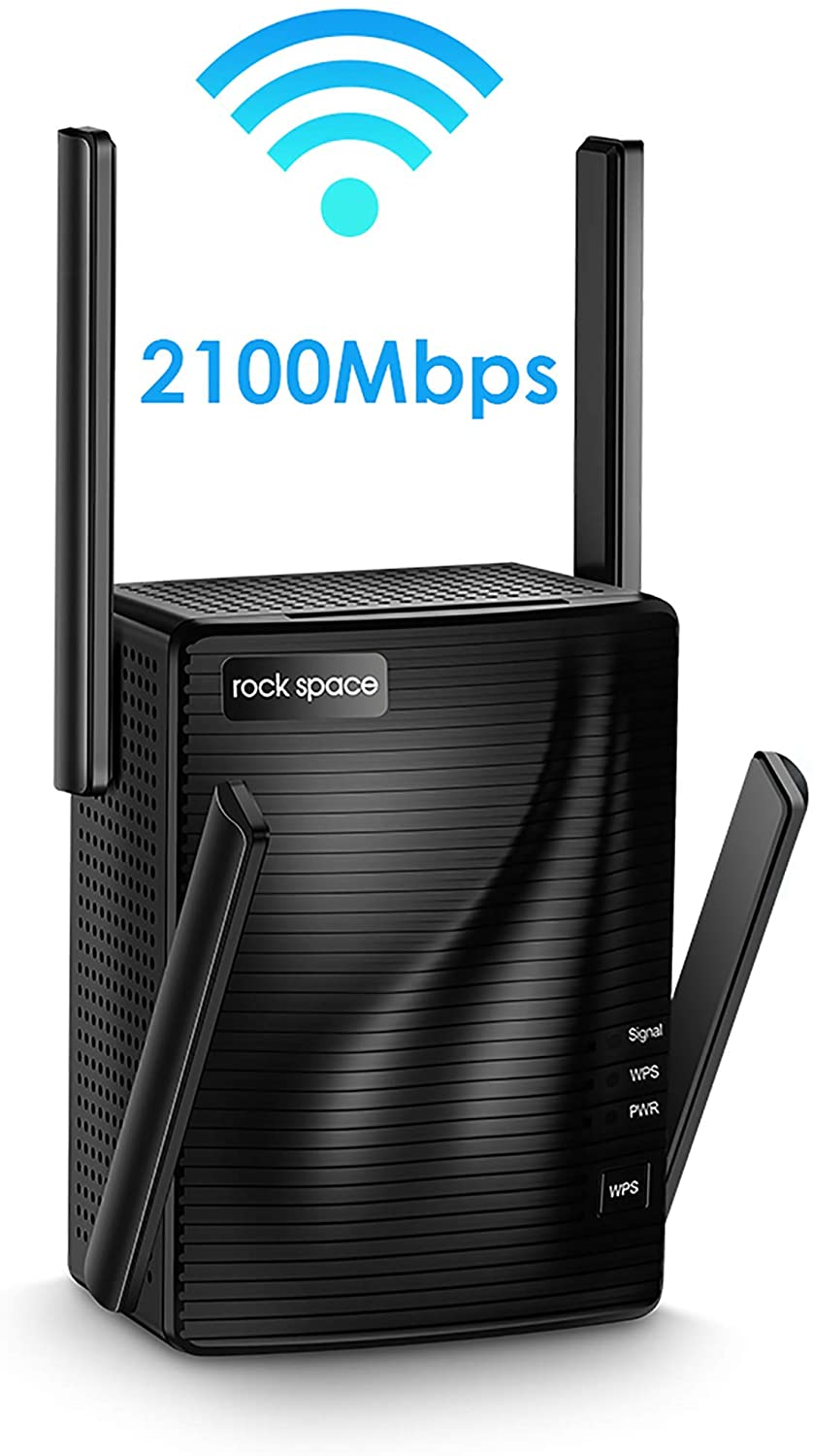That is practically all that you need to do to extend your Wi-Fi network beyond its current range. But its simplicity belies its technology. This Wi-Fi extender will deliver up to 300Mbps at 2.4GHz and 1734Mbps at 5GHz to ensure that all areas of your space has Wi-Fi connectivity. When correctly situated with a good connection to your main router the AC2100 will deliver Wi-Fi signal coverage up to 1292 sq. ft. of space. In the box, there is the Rockspace AC2100 extender and a user guide. The AC2100 is not too big and cumbersome at 6 x 4.5 x 4.2 inches and light too at about 13 ounces. The plug is nicely integrated into the body of the AC2100 so there are no trailing wires – a nice touch. The AC2100 has four antennas that sit flush along the sides of the body, but can be moved to get the best connection to your router. The front of the Wi-Fi extender has three indicator lights for signal strength, WPS, and power, and there is a WPS button in the unit. The bottom of the unit has a network Gigabit port and a hole to reset the unit with a paperclip. It uses 4T4R MU-MIMO (multiple input multiple output) multi-user technology using four PCB antennas which operate on both 2.4GHz and 5GHz frequencies. This enables the AC2100 to communicate with multiple points at the same time to improve wireless throughput – especially where there is a large amount of concurrent traffic from several users in the space. If your broadband is sufficient the router will support up to 2100Mbps if you use the Gigabit port on the bottom of the unit. I did not need to use the WPS button to connect to my existing Wi-Fi router – I was too lazy to go upstairs and push the button on my main router. I know my complex WI-Fi router password by heart as I connect and disconnect a variety of different devices to the router on a regular basis. Setup was so quick and easy that I had to reset the router using a paper clip so that I could capture the steps I took to initialise the AC2100 and extend my Wi-Fi network. It really is that simple. All you need to do at setup is to plug in the router and connect to it via Wi-Fi. This opens up a browser window on your device so you can create a password. Then connect to your router name and give the extender network a name. The third and final screen shows that your network has extended successfully. You can then connect to the extended network like any other access point. After set up, you can move the WI-Fi extender to a preferred space further away from the main router. If you move the AC2100 too far from the router, the signal light changes from blue to red. Move it to a closer power point and the signal will change to blue again. It just works – and that is good for peace of mind. All in all, for under $75 the Rockspace AC2100 Wi-Fi extender is simple to use, seamless in operation, and will extend your Wi-Fi coverage to reach the areas you need. Affordable and unobtrusive, the AC2100 should be on your list of must-haves for your Wi-Fi enabled home.